Filter Buttons¶
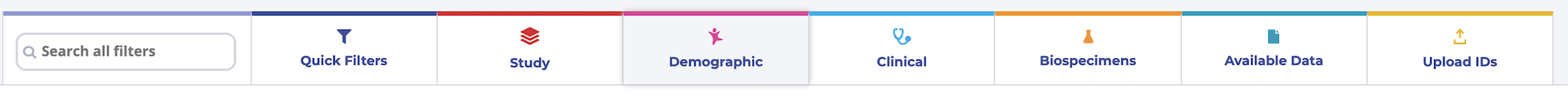
To use the filter buttons, click on one, choose from the options in that button, and click "apply".
Use the "Clinical" button to filter the data to include only samples where the patient was between 0 and 5 years old when they were diagnosed.
Click "Clinical" then "Age at Diagnosis". Choose "between" in the first dropdown, check "year" in the middle, and then type the numbers 0 in the "from" box and 5 in the "to" box. Click "Apply".
If you applied this filter successfully, you should see something like the following:
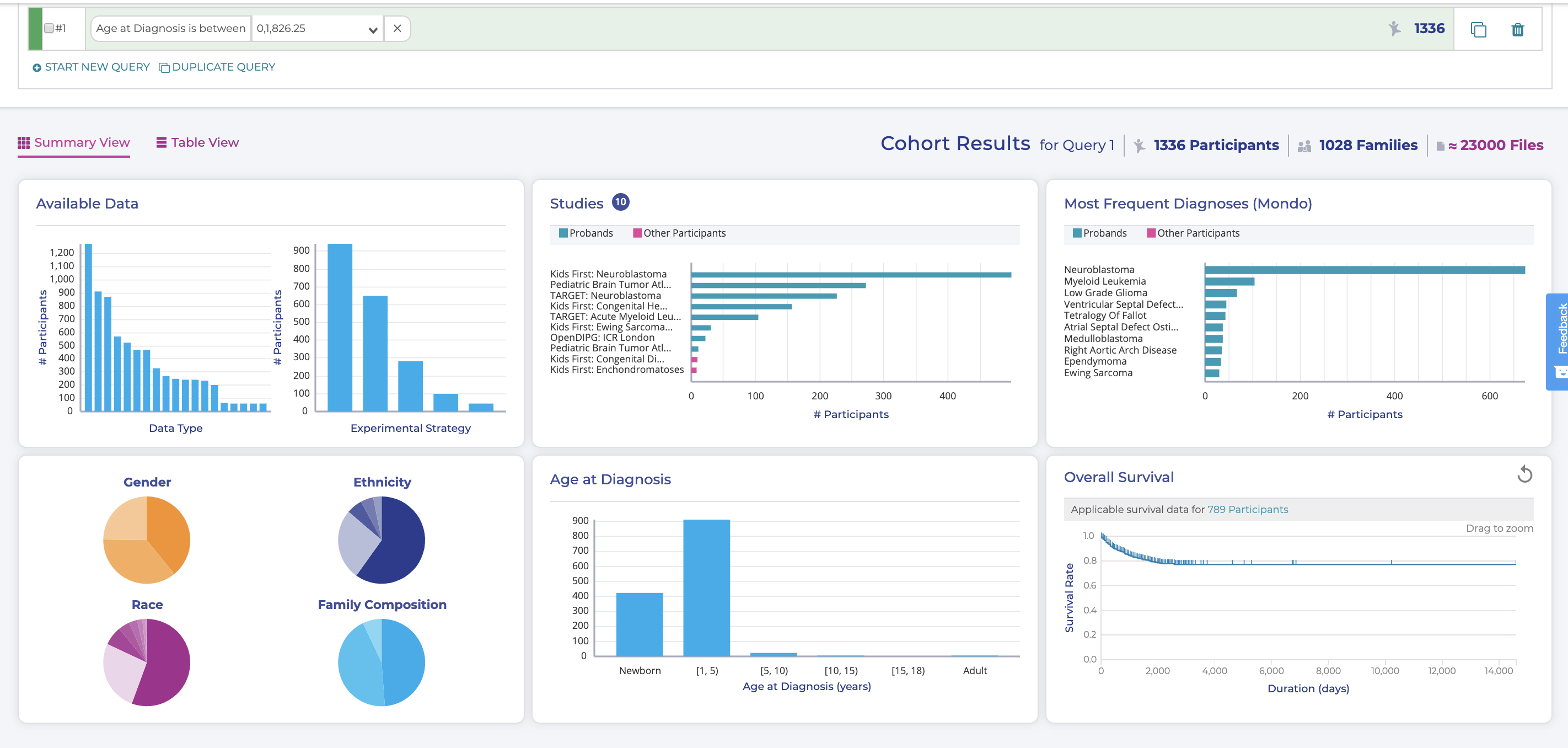
Several things about the page have now changed. First, there is now information in our queries box.
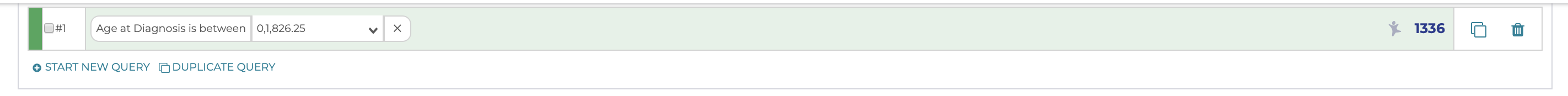
It now says what query we are currently looking at, and how many participants are in our query. Note that it says we chose ages between 0 and 1826.25, which means it automatically calculated 0-5 years in days.