Register for Cavatica¶
Step 1: Go to the Cavatica website¶
First, we'll set up our accounts at Cavatica by going to this link:
https://cavatica.squarespace.com/
Tip
Open the link in a new tab by right clicking the link and selecting
"open in a new tab"; or by holding command while you
click the link (MacOS); or by holding Ctrl while you click
the link (Windows)
Step 2: Click the Access Data link¶
That should have taken you to the Kids First and Cavatica Welcome page. Scroll to the bottom and click on the "Access Data".
Step 3: Click the Account Creation link¶
As with Kids First, Cavatica offers multiple ways to log in: eRA Commons ID or a user name and password. Since we don't yet have accounts, we need to register, by clicking "New to Cavatica? Create an account" indicated with the purple arrow below:
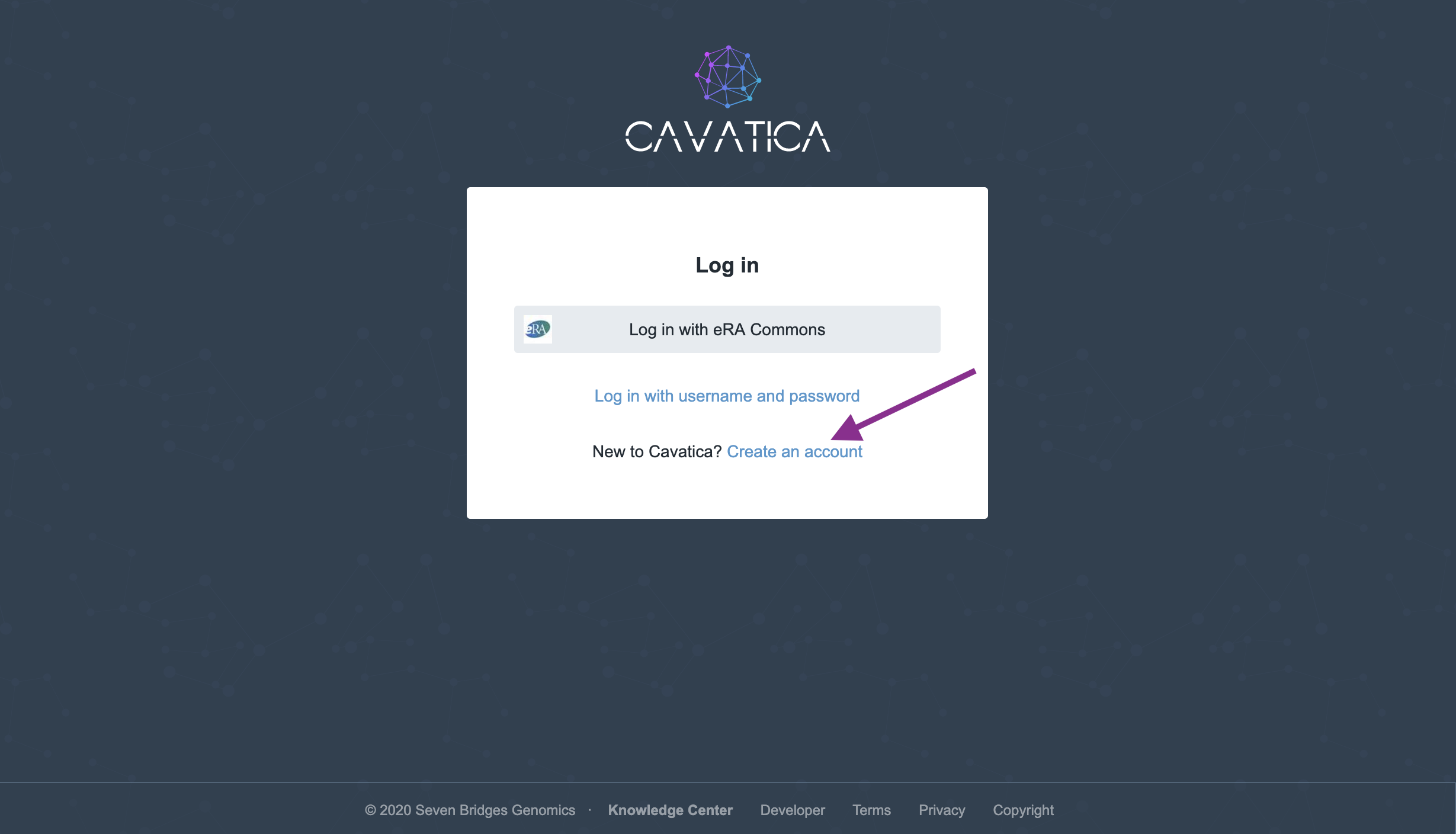
Step 4: Choose your login system¶
You should now have the option to continue using an eRA Commons ID, or by setting up a user name and password.
- If you have an eRA Commons ID, choose "login with with eRA Commons" and log in using your credentials.
- If you don't have an eRA Commons ID, choose "Continue with email and password" and then fill out the form and click "Register".
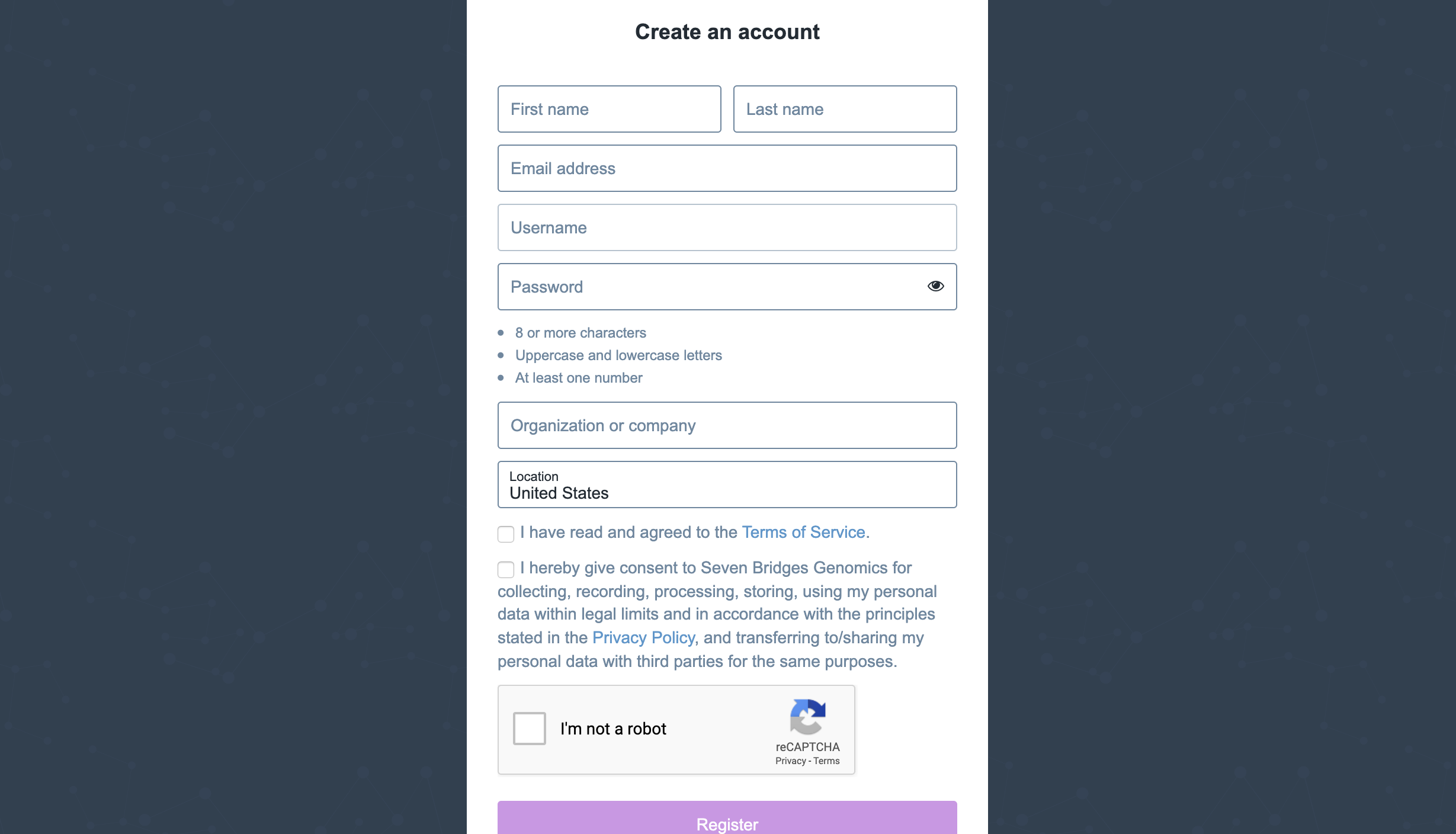
Important
While you will be able to explore data in the Cavatica regardless of which mechanism you choose, moving data from Kids First and doing research requires that you have the proper authorization to view and use human data, even if that data is officially "open". If you have one, you should opt to login using your eRA Commons ID.
Step 5: Click the email link¶
Once your registration is complete, you should get a prompt to go check your email:
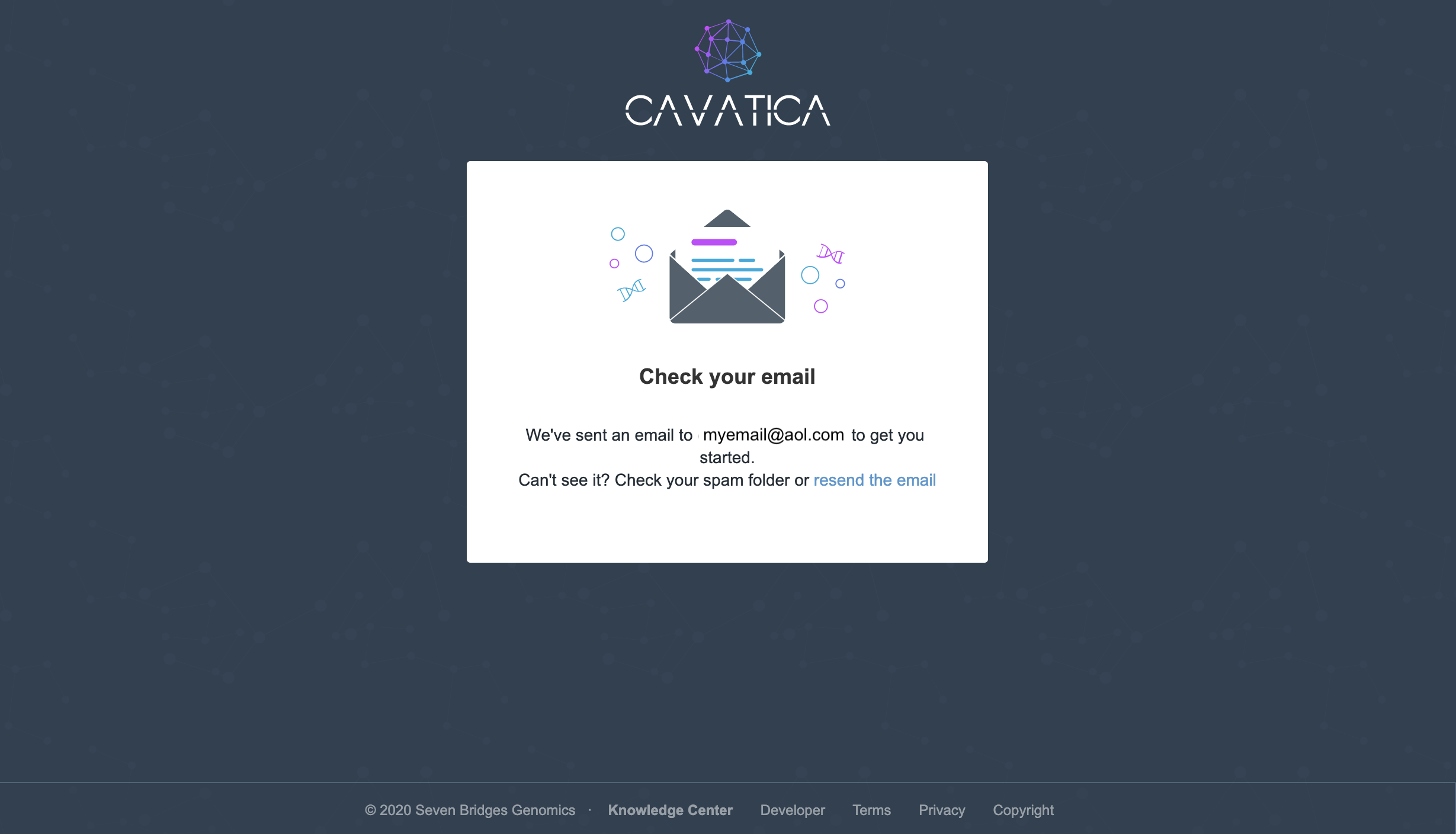
You will need to follow the link in that email to complete your registration.