Connecting Accounts¶
We want to use Cavatica to analyze data we find using the portal, which means our two accounts need some kind of connection. However, when we made our account for Cavatica, we went to a separate website, and logged in using a completely different identity than we did at the Kids First DRC Portal. At Cavatica, we used our eRA Commons ID (or an email), but at the Portal we used an ORCID. So, we will have to tell our two accounts about each other.
Since the data we want to use is from Kids First, it is subject to human data protections. Right now, we haven't told the portal or Cavatica about our credentials, or what we're authorized to see. Remember that there are rules about human data even if it's open data so we will need to tell these systems a bit about ourselves before they trust us.
Creating a Kids First Portal to Cavatica Connection¶
Step 1: Get logged in to Cavatica¶
Navigate to https://cavatica.sbgenomics.com/ and use the credentials you set up in the previous page of this lesson to log in, if you used a eRA Commons ID, this will be a multi-step process. As part of your log-in process, you must authorize Gen3:
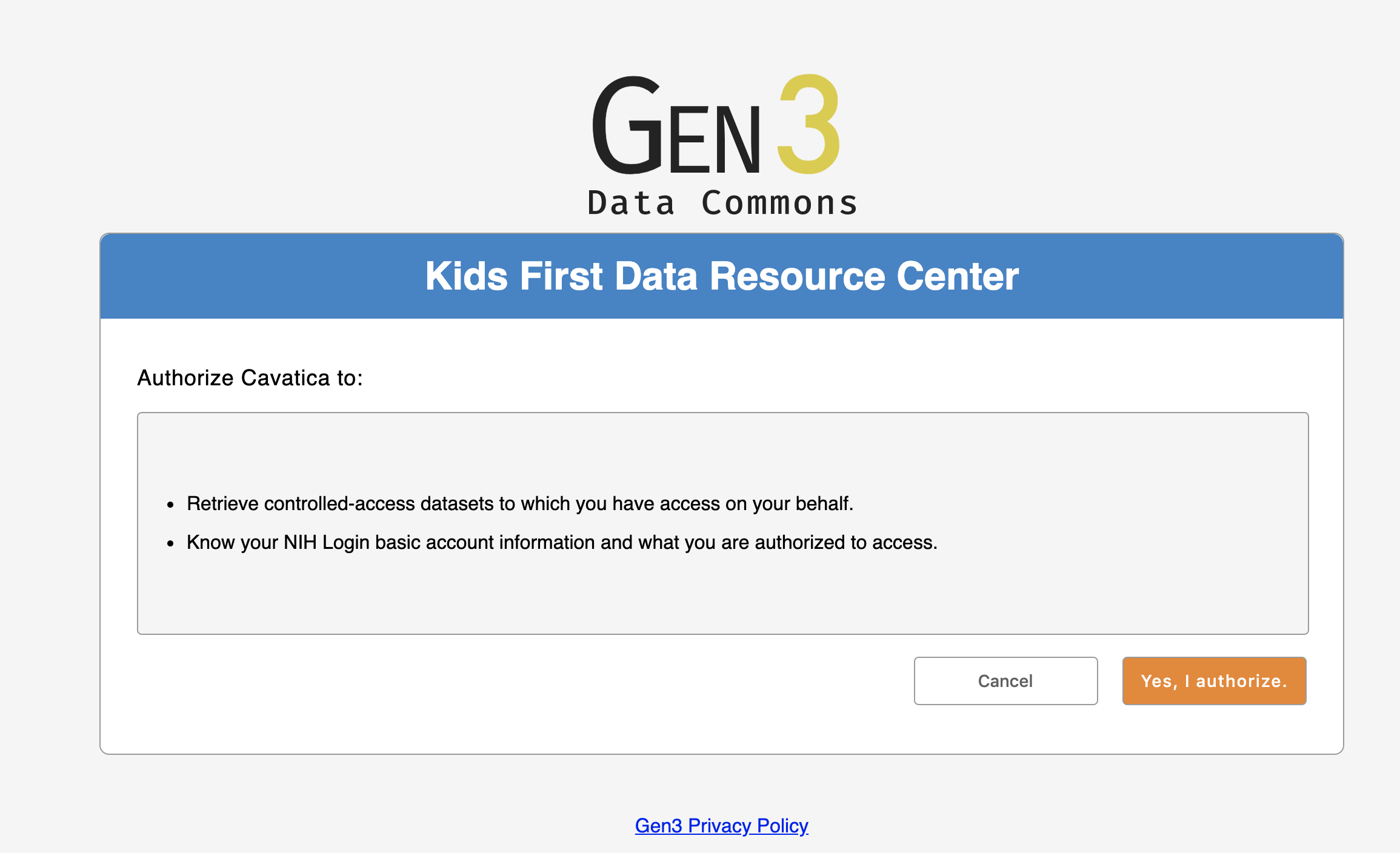
Note
If after clicking on "Log in with eRA Commons", you see a page that asks for a "Smart Card Login", logging in with your eRA Commons user name and password should take you to the Gen3 page.
Step 2: Go to the Cavatica Developer Dashboard¶
To connect the Kids First Portal to our Cavatica account we need to create a personalized code in Cavatica, and give it to the portal. Cavatica calls this code an "Auth token" or "Authentication Token". This process can be daunting for new users, but is a pretty common way of connecting accounts across different systems. In fact, we'll have to do it again in this lesson!
Click on the Developer tab at the top of the screen, and select Authentication Token:
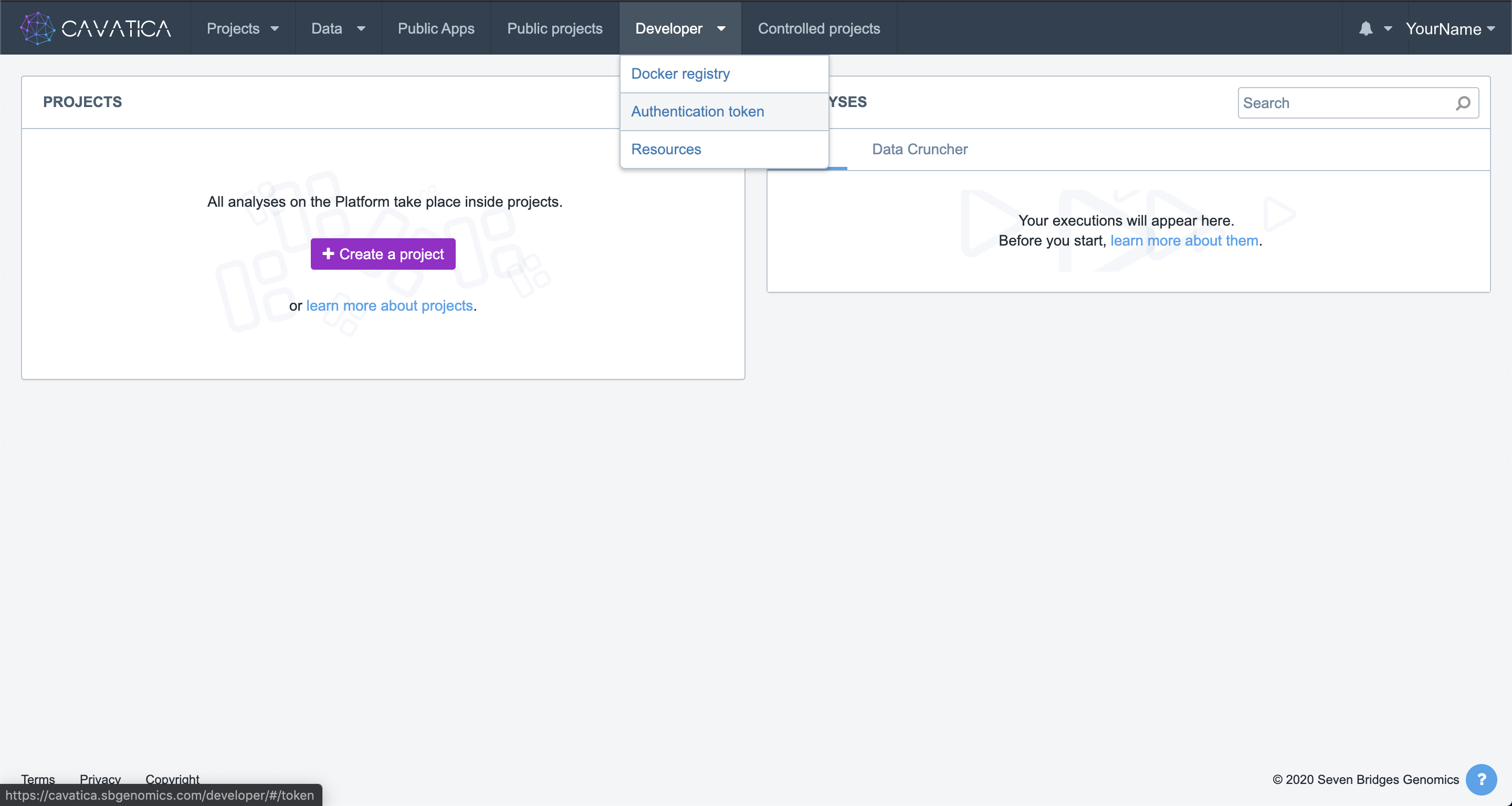
Step 3: Click on the Auth token link¶
There is all sorts of developer tool information on this page, but we're going to ignore most of it for now, and click on "Auth token" (indicated by the purple arrow below) in the middle of the page, to get this screen:
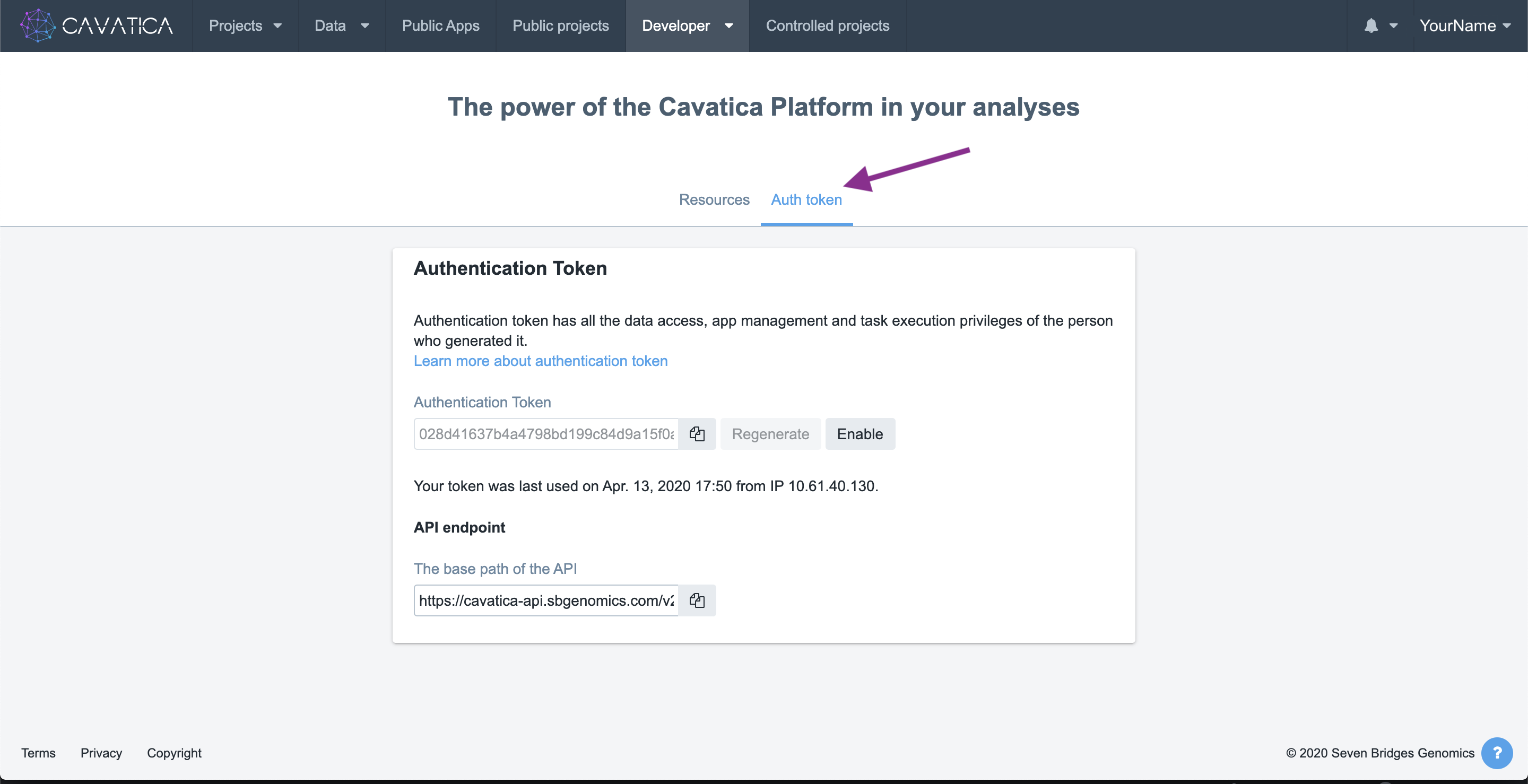
Step 4: Generate and copy your Authentication Token¶
Click on the "Generate" button to create your first token or the "Regenerate" button to create a new Authentication Token, and then click the copy button (indicated with a purple arrow below) to copy it to your clipboard:
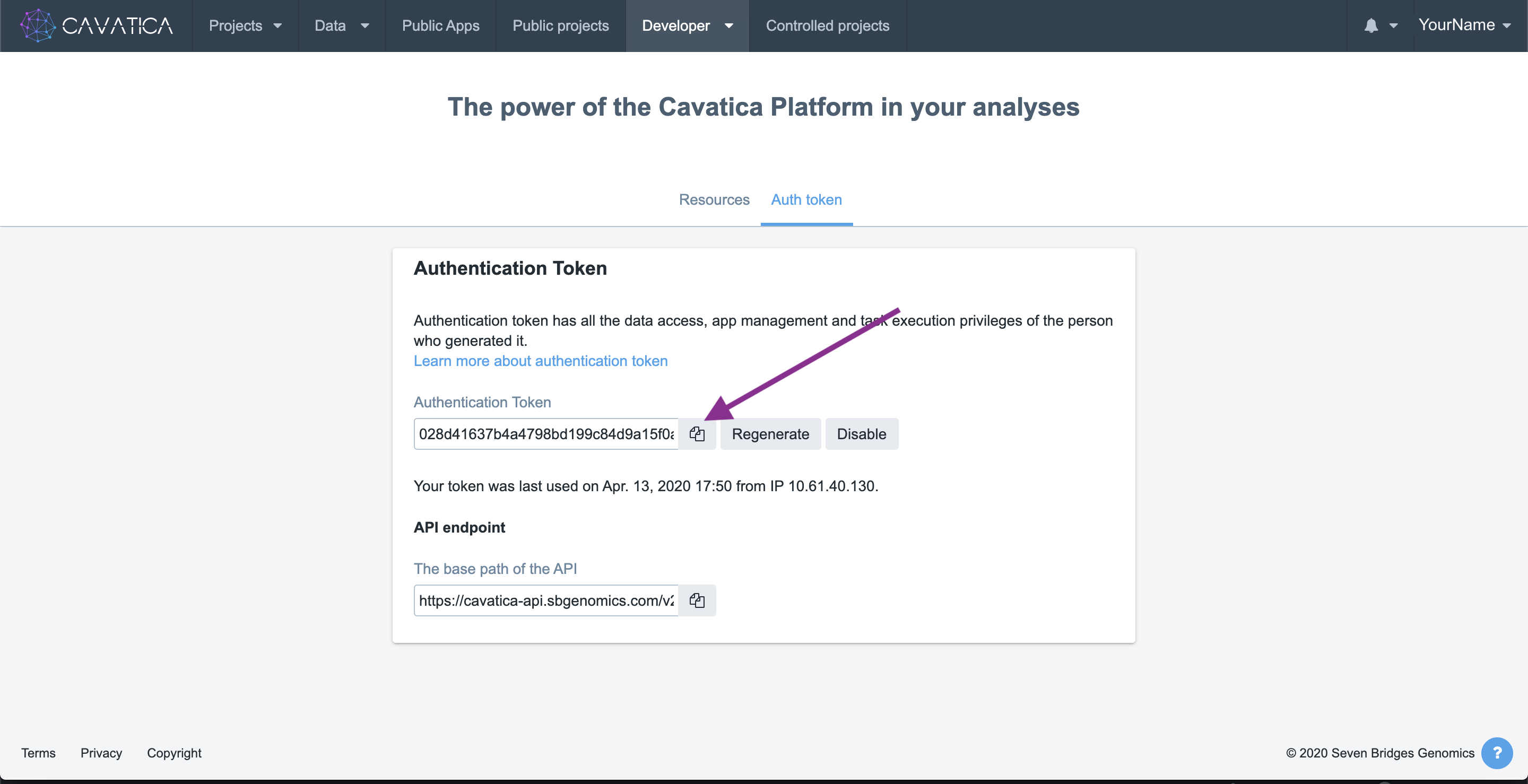
Tip
Keep this tab
We still have some clicking around to do before we use this token, so it's best to leave this tab open until we're done, so you can re-copy it if you need to
Step 5: Get logged in to the Kids First DRC Portal¶
In a new tab or window, navigate to the Kids First DRC Portal https://portal.kidsfirstdrc.org/ and use the credentials you set up in the previous page of this lesson to log in.
Once you're logged in, at the top of your window you should see this bar:
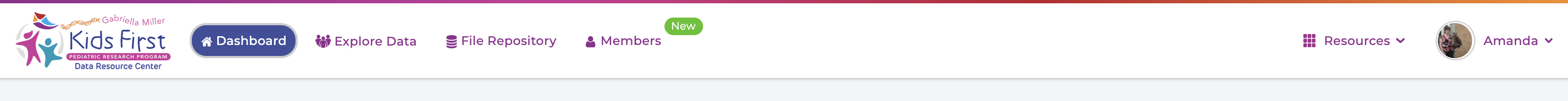
Error
Error with existing ORCIDs
If you don't see this navigation bar, your browser may not have
properly refreshed with your log in information. Try pressing
F5 (Windows) or Cmd+Shift+R (MacOS) to
refresh, or click the refresh button next to the address bar in your
browser.
Step 6: Navigate to Settings¶
Click on your name (top right) and Select Settings:
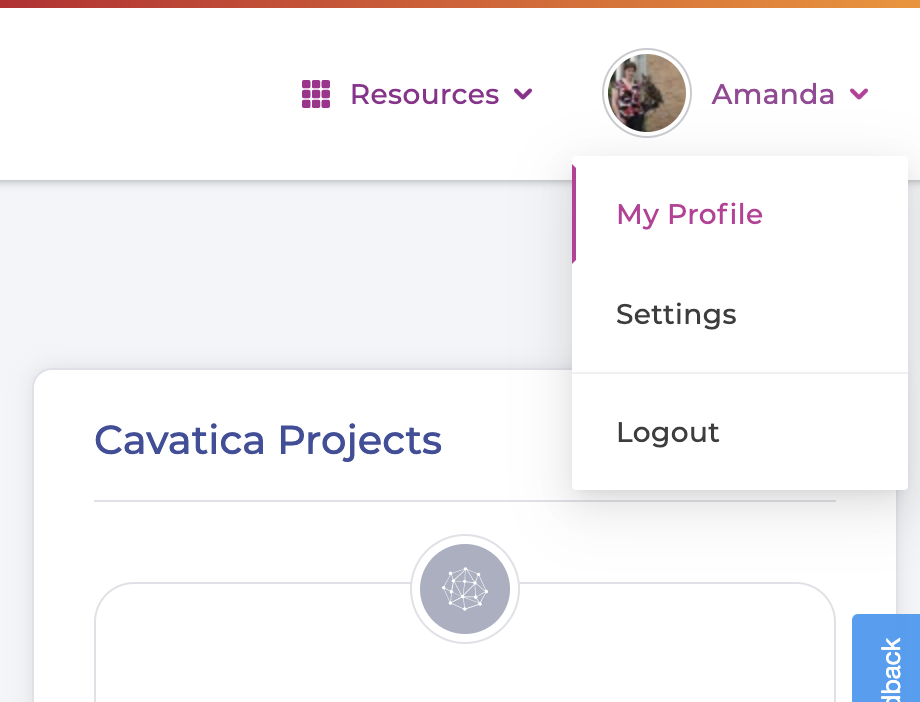
Step 7: Navigate to Application Integration¶
The Portal calls a connection to Cavatica an "Application Integration". It is generic, because in theory, you could connect Kids First to any analysis platform that uses the same authorization infrastructure, however currently Cavatica is the only available application integration.
Scroll down to Application Integration and click on the "Connect" button. You should get a pop up that looks like this:
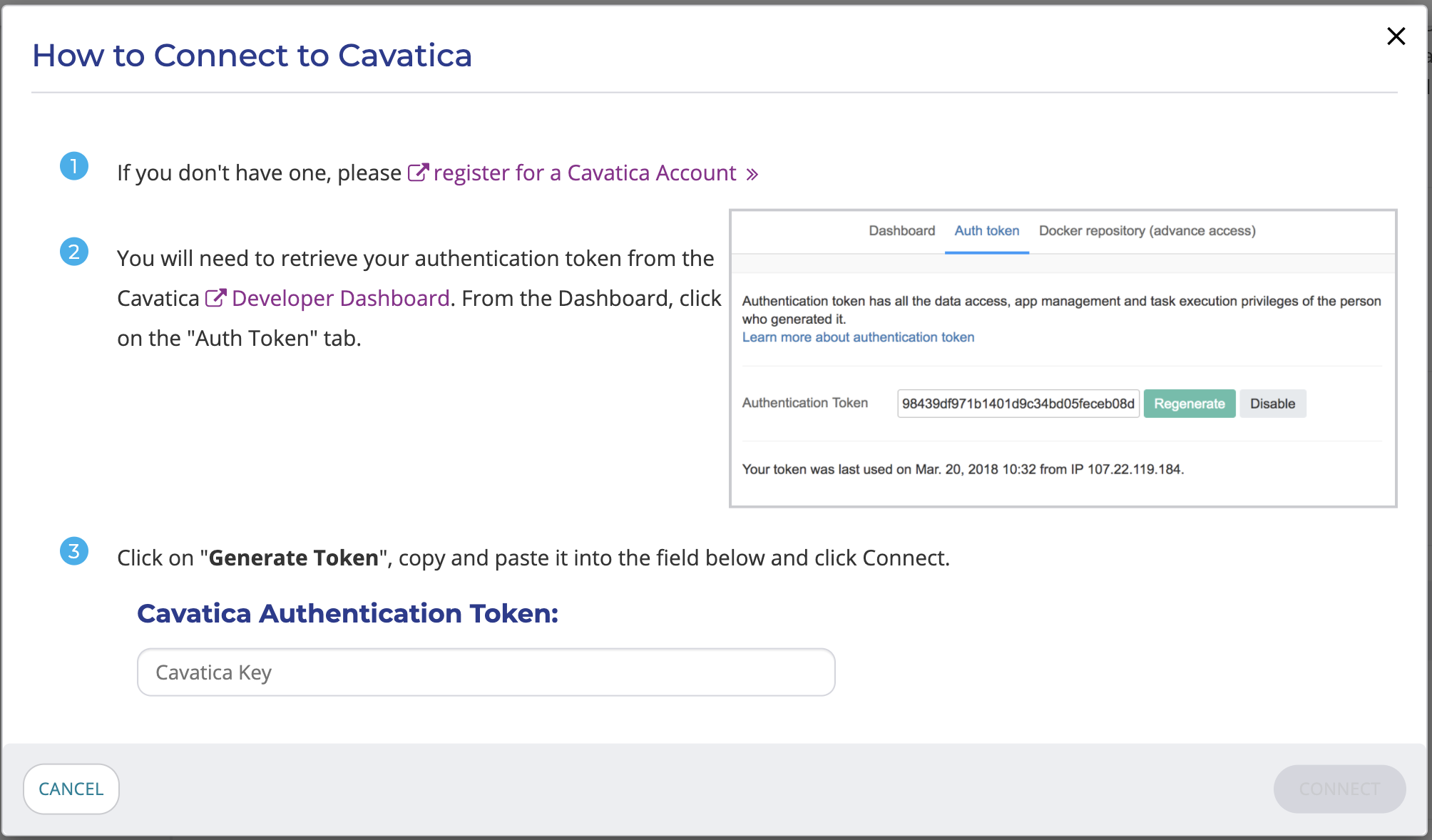
Step 8: Input your Authentication Token¶
We've already created Cavatica accounts, and generated our token, so we'll skip to step 3, paste in our token, and click "Connect"
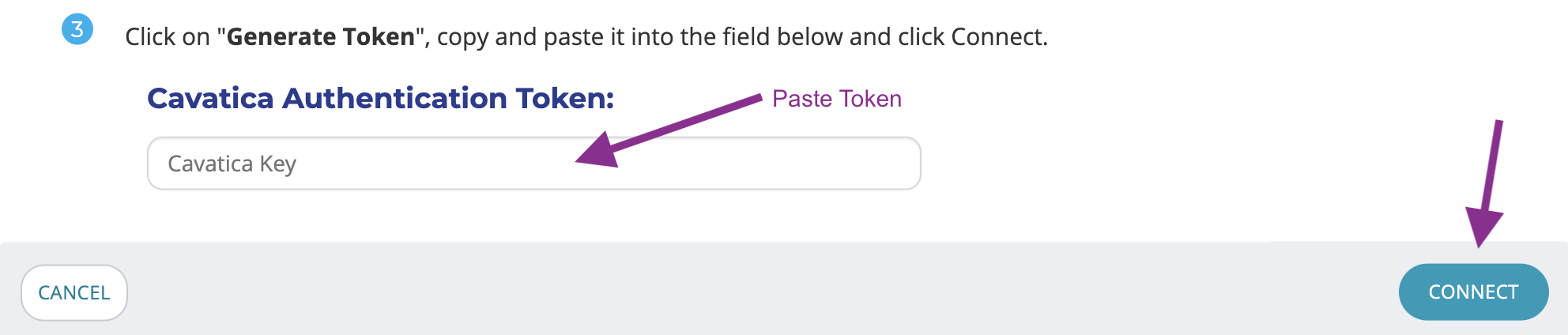
Tip
Token Security
An Authentication Token is kind of like a password, you don't want to share it, or post it anywhere public. Anyone who pastes your Authentication Token into their Kids First account will have access to your Cavatica space. If you want to give collaborators access to your Cavatica space, there is a much easier (and safer) way to do that within Cavatica. (Tutorial coming soon)