Register for the Kids First DRC Portal¶
Step 1: Go to the portal website¶
First, we'll set up our accounts at the Kids First DRC Portal by going to the portal link:
https://portal.kidsfirstdrc.org/
Tip
Open the link in a new tab by right clicking the link and selecting
open in a new tab; or by holding command while you
click the link (MacOS); or by holding Ctrl while you click
the link (Windows)
Step 2: Click the Join link¶
This should take you to the Kids First Portal website. Please click on the "Join now" indicated with the purple arrow below:
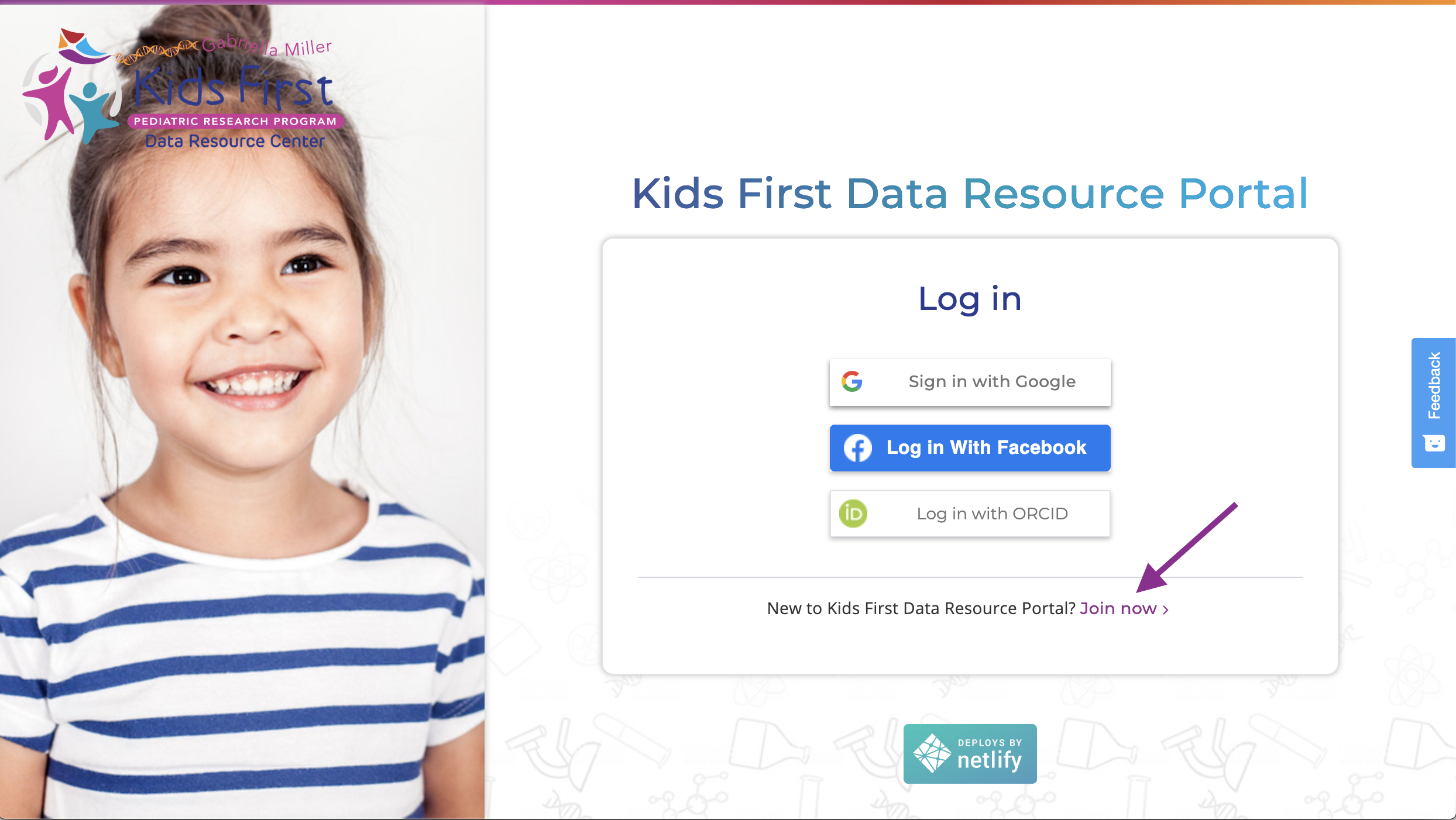
Step 3: Choose your login system¶
You should see three options for creating a new account: Google, Facebook, or with an ORCID:
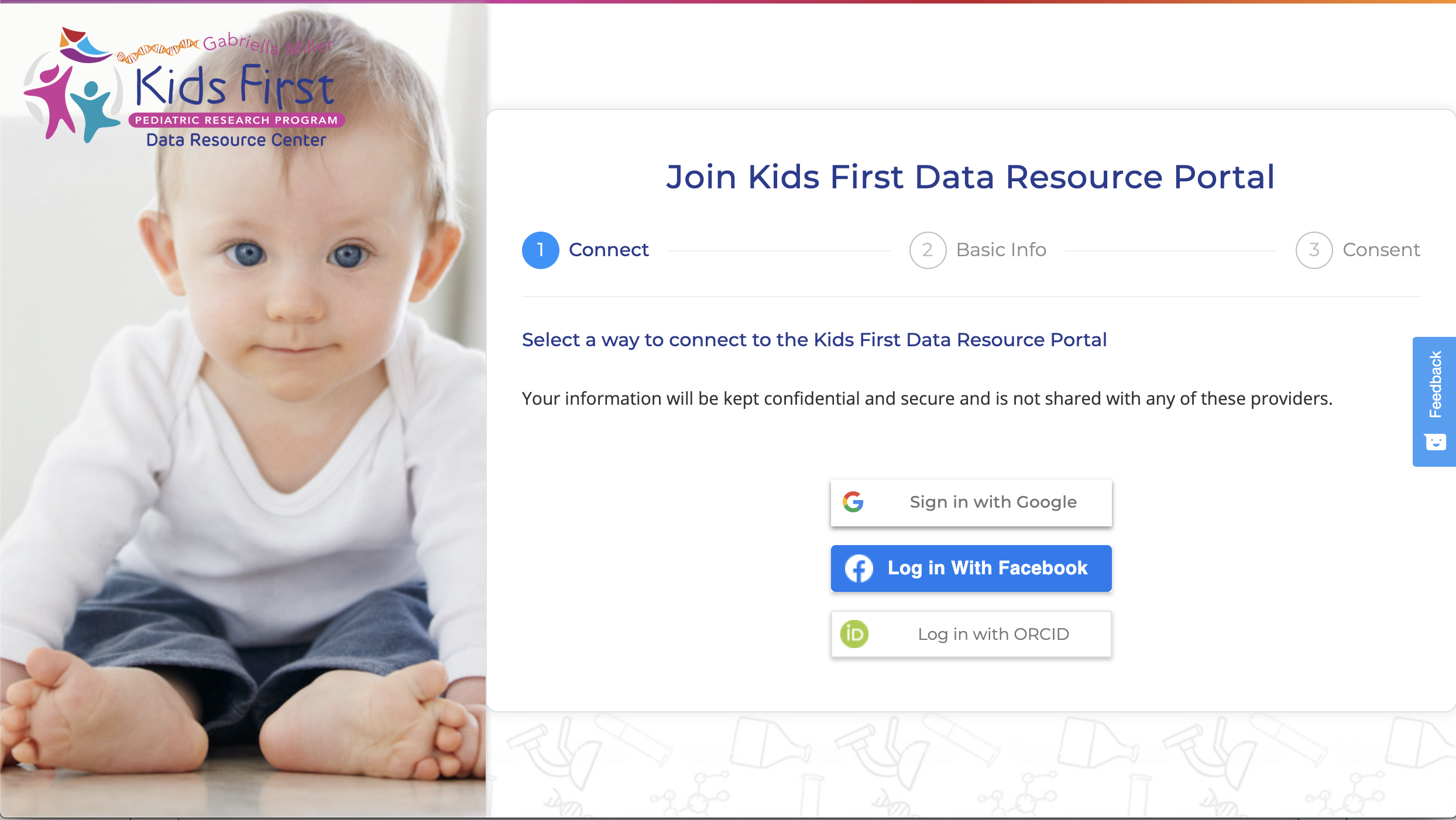
Select the platform you wish to use for your sign up.
Connect with Google or Facebook¶
The preferred method is to login with a Google account. Click the corresponding icon to link KF to either your Google or Facebook account. A pop-up window will appear and you will be asked to provide your user information and password. Enter the information and click "Next". You'll then be asked to enter basic user information and accept the Terms and Conditions for using data on the portal. If log in is successful, the pop-up window will disappear and you will be routed back to the KF portal dashboard.
Connect your ORCID¶
Important
Skip this part if you decide to sign up for the KF portal using Google or Facebook
Clicking on "Log in with ORCID" will take you to a login page:
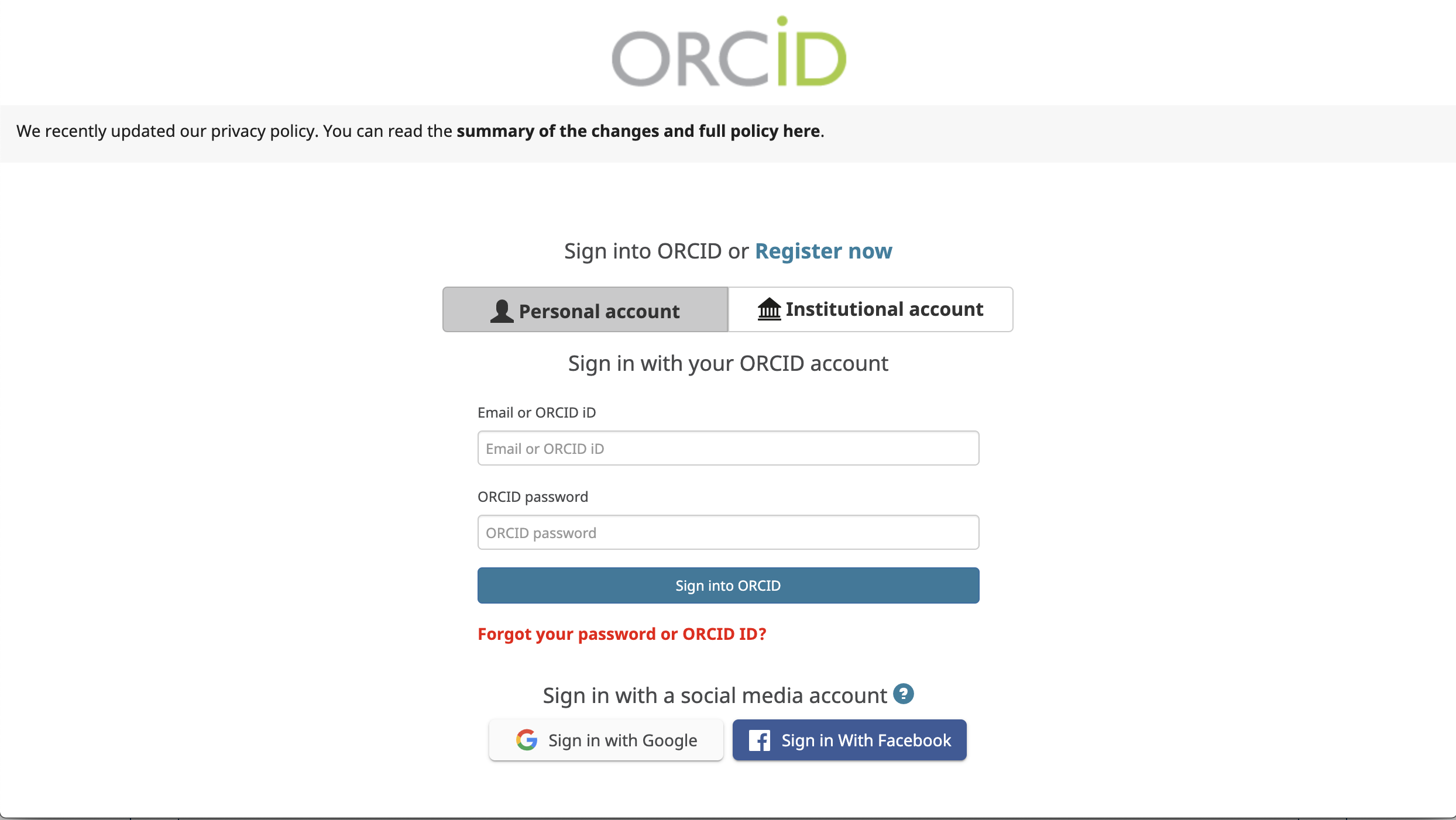
Depending on your role, your ORCID may be personal, or tied to an institution. If you don't already have an ORCID, you can also register for one on this page.
Tip
New ORCIDs
If you are registering for an ORCID today, be sure to choose "Everyone" or "Trusted Parties" in the Visibility settings. You can always change this setting later, but you won't be able to link your ORCID account to the Kids First DRC portal if you choose "Only me:
Error
Error with existing ORCIDs
If you already have an ORCID, and are getting a login error, then you
will need to change your ORCID Visibility settings. To do this, go to
https://orcid.org/account and edit your Visibility settings to
Everyone or Trusted Parties
Step 4: Go back to the Portal¶
Once you have signed in with your ORCID, you should be re-directed back to the Kids First DRC Portal and automatically logged in.